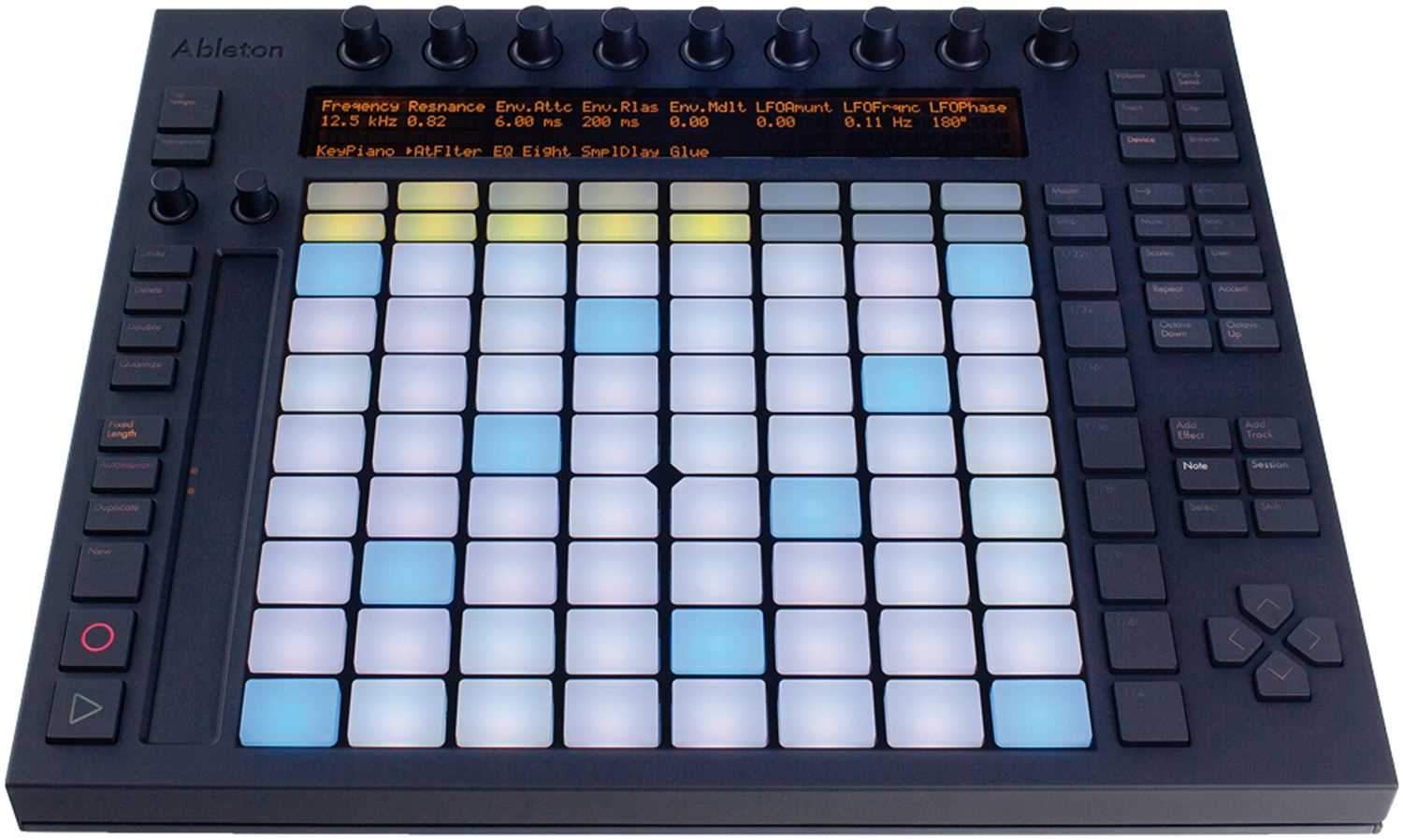Ableton PUSH Hardware Instrument Controller for LiveAbleton Live 9.5 is out now. This free update brings improvements and additions to both Live and Push and is available for immediate download for all owners of Live 9.
Simpler, Live’s powerful but easy-to-use sampling instrument, has been completely overhauled with a new interface, warping, slicing, and new analog-modeled filters built in conjunction with Cytomic. Slice samples across the keyboard, play single hits, or warp long samples so that they always stay in time with your song.
Push is a new instrument that solves an old problem: how to make a song from scratch. With hands-on control of melody and harmony, beats, sounds, and song structure, Push puts the fundamental elements of music making at your fingertips - and it fits in a backpack alongside your laptop.
Play and sequence beats.64 pads give you multiple ways to make beats. Play, step sequence, and navigate your loop - all at the same time. A new way to play notes and chords. Play in every key using the same finger patterns. Move between keys at the touch of a button. Explore new harmonies and phrases across 64 velocity- and pressure-sensitive pads.
PlayPlay beats live with velocity-sensitive pads made by Akai Professional, and adjust sounds and kits while you play with eight touch-sensitive endless encoders. Hold a pad to repeat notes in time with your track while adjusting swing or the repeat divisions in real time.
Step SequenceStep sequence beats directly using the pads for precise control. Select any step and tweak timing and velocity individually for each cell. See velocity and accents for each step shown on the Push's pads.
NavigateSelect which bar of your loop you want to sequence or adjust the length of the loop.Packed with sounds. Make music with a studio full of instruments and effects. Control them all with Push.
Ableton LivePush uses the power of Ableton Live running on your computer. Live provides Push with a comprehensive collection of instruments and effects. Every Push comes with Live 9 Intro which includes 3 instruments and 700+ sounds.
All of your sounds are ready to be played, tweaked, and personalized. Fine-tune parameters in your instruments and effects using Push's touch-sensitive encoders and see everything from Push's display.
Improvise and play with song structure. Capture all of your musical ideas. Duplicate and create variations. Trigger, re-arrange, and create new combinations.Capture everything you play with Push's unique recording workflow. Overdub new notes or create variations of phrases, moving quickly between your song materials with just a few buttons. After you've created ideas, switch to another mode to try them out in various combinations.
When you're ready to get into arranging, detailed editing, and exporting your finished song, switch from Push to your computer to find your music already laid out in Ableton Live - the software that was powering your work the whole time. Push gives you the best of both worlds for making music: inspiring hardware for hands-on control at the beginning, and full-featured music creation software for fine-tuning the details at the end.
If you're familiar with Live, Push complements what you already know. Live runs in the background, filling your Set with clips and scenes as you create with Push. You can switch between Push and Live when you're ready to finalize your song, and you'll find all of your song materials ready for you in Live's Session View.
Push is also the ultimate performance controller, with pads that can be instantly repurposed into a clip launching grid. And Live's tight integration with Max for Live lets you customize Push for your own working style, or reprogram it to add new features and workflows.
Includes:- Push controller
- Universal Power Supply: 100-240VAC, 50/60Hz with interchangeable heads for North/Central America & Japan, Europe and UK (Type A, C, G).
- USB cable
- Quick Start Guide
- Download version of Live 9 Intro
- Dimensions (W x D x H): 14.57" x 11.5" x 1.81"
- Weight: 6.6 pounds
- Power: The Push controller gets power from the USB port. If you would like to increase the brightness of the display and LEDs, use t