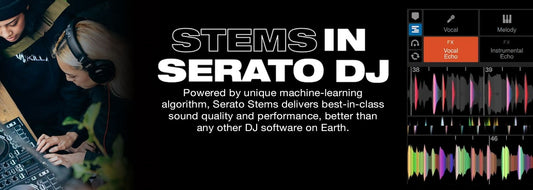Maybe you’re just now getting started in DJ-ing. Maybe you’ve been doing it for a while and need to upgrade or expand your horizons by investing in some new gear. Maybe you used to spin vinyl but are interested in branching out into the digital DJ methods. Whatever the reason, there are many things to take into account when considering the change to a controller - there are almost as many reasons as there are controllers! Let’s talk about a few of them!
Why make the change?
Are you looking to simply upgrade your capabilities? Maybe you are changing from a primarily analog methodology to one that is more digital (i.e. vinyl to digital sound files). Maybe you are interested in becoming the next superstar DJ. There are hundreds of reasons to look into digital controllers, so decide where your reasoning falls before getting too far into considering options.
What level of DJ are you?
Be honest here, it can make a big difference on how much fun and success you’ll have!
Beginner DJ: If you’re just beginning, focus on something that is widely compatible in terms of inputs and something that has a wide mix of novice-level effects to try. There are several of these that can take you from the learning phase straight into your first several gigs! Like the Pioneer DDJ-SB3 DJ Controller for Serato DJ

or the Denon DJ MC4000 2-Deck DJ Controller for Serato.

Intermediate DJ: You might already know what kind of DJ you are and what kind of tools are worth it for you to spend more resources on than others. The important thing here might be to focus on the specific software your new controller will support and making the jump from consumer-level to pro-level outputs.
The Pioneer DDJ-SR2 Controller for Serato DJ is my pound-for-pound recommendation, those touchpads are insane and can inject a bit of spontaneous life into the event via your control of them.

For something a little more classy and does more, if it fits in your budget, in the same line as the SR2 is the Pioneer DDJ-SX3 Controller for Serato DJ Pro.

Where will you use the new gear?
Indoor/Outdoor: The differences are subtle, but they are there. Many times this is an ingress protection issue, so it may be as simple as an awareness of IP-rated product. How is the weather in your part of the world?
Connectivity: What gear will your new set up need to be compatible with? How many inputs and outputs does it need to allow you to either do what you’re used to or expand organically over time?
How will you be affected by having too many or too few I/O’s, if at all?
It’s always best to err on the side of more I/O’s than is needed. You can always grow into more as you subtly add to your sound, but you very often will not be able to grow into less to achieve the same. That said, though, if you know what you do and exactly how you work, then you are probably free to buy the correct number of I/O especially as it allows you to have more bells and whistles with regard to effects.
“OK…but how do I software?”
Fair question! More than fair, really, considering all the options that are out there these days. Hardware will play some part in this, but it’s not the end of the question. Serato DJ and Pioneer Rekordbox both take up real estate at the top of the game, along with some others. This is really a question that only you can answer. Both of them have downloadable free versions that won’t charge you for a while, so the answer might be to download them both and decide which is best for you and your skill level. This may also tell you whether or not you gel better with either of them operationally because of functions you gravitate toward or because of file types or something else more technical.
Remember, Pioneer designed Rekordbox as competition for Serato DJ Pro. This might mean that even though it may not be as well known, it could be the right fit for you. It’s all about which program you find most intuitive while you’re using it. If you don’t have any familiarity with either of them, I’d recommend downloading a free version of Rekordbox to see how it feels for you.
Speaking of functions…
Here is the deal, most DJ controllers do basically the same things once we get past the obvious. Those can be categorized into tempo/beat-matching, EQing and pitch-shifting, remixing, allowing for your own mixes to be thrown into any set, and some other bells and whistles. Essentially, they are different vehicles that take any DJ to the same place.
Beginner DJ: As a beginner, it might be good to get something that has all the basic stuff laid out in a similar way so that you don’t have to re-learn the basics. Generally, you might want platters on each side (these emulate turntables), a crossfader in the center (to combine the signals from each input), and pitch/EQ on either side as well (these allow you to change the tone of whatever is coming out from either side).
The Pioneer DDJ-1000SRT 4-Channel Serato DJ Controller inherits the layout of the DDJ-1000, which feels familiar to a CDJ+DJM club-standard set-up. All the same professional features are there too, including low-latency, full-size jog wheels from the CDJ-2000NXS2 and the slick MAGVEL FADER for tight scratching.

Intermediate DJ: When you’ve been doing it for a while and it’s time to upgrade into something else to step up your game, you may have preferences on where you might like to have things on the new gear. You might prefer to have EQing on smaller gauges, or larger ones; you might prefer to have a larger and/or more sensitive crossfade, or maybe the opposite is true. This is really about you and your preferences, so spend some time with it and find the right fit.
Hard to beat the level of control found on Pioneer’s flagship controller Pioneer XDJ-XZ DJ System for Rekordbox and Serato DJ Pro.

This 4-channel system features a professional layout – so you’ll feel exactly like you’re using our club-standard NXS2 setup. And, thanks to flexible media support, you can choose from a variety of ways to perform.